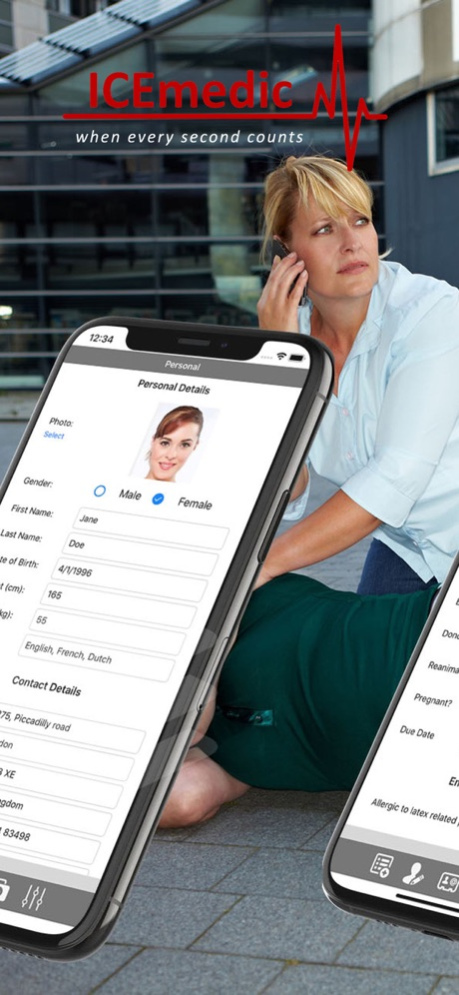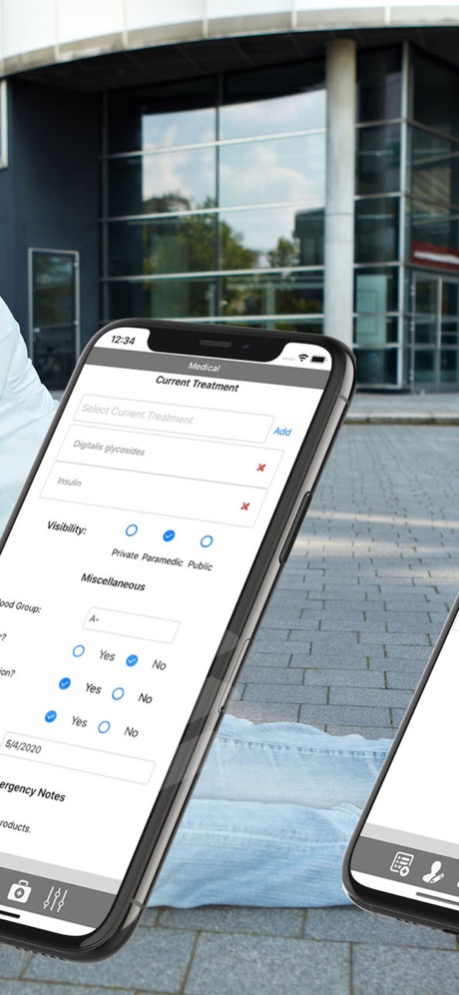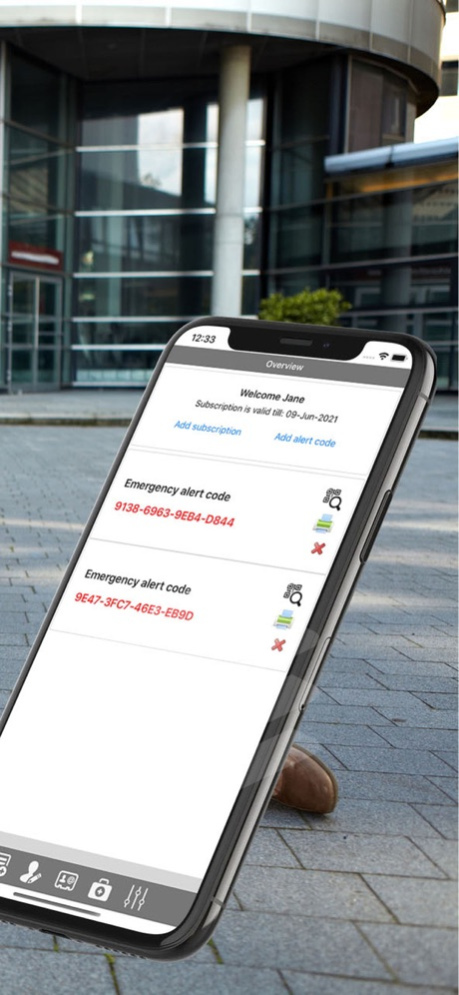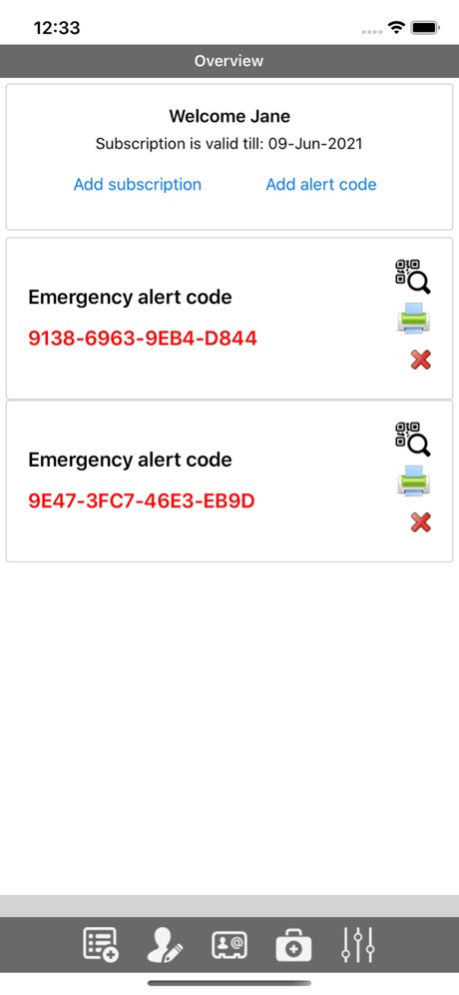LIFE-ID 2.0
Continue to app
Free Version
Publisher Description
LIFE-ID app is a part of the ICE Medic program used by members to manage their Emergency Medical Information (EMI) enabling paramedics to read this information during an emergency.
How does it work?
By signing up for an account, your emergency dossier is created. You can now fill your personal details, emergency contact details and medical details that are relevant to paramedics in case of an emergency.
During an emergency, the first responders and paramedics personnel on the scene, retrieve and use this information before giving the member the needed first aid.
The scope of the EMI collected, managed by members and presented to paramedics, would be limited to a subset of medical data and current treatments; specifically only those with critical attributes that anyone providing emergency medical assistance would want/need to know. For instance, blood type, drug allergies, prevailing medical conditions or diseases, past surgeries or anatomical anomalies, current medication and treatments etc. The provided information is combined with the emergency contact details such as member's- primary, doctor, insurance and pharmacy contacts.
Dec 4, 2020
Version 2.0
Additional features have been added, supporting multiple profiles.
About LIFE-ID
LIFE-ID is a free app for iOS published in the Health & Nutrition list of apps, part of Home & Hobby.
The company that develops LIFE-ID is Euro-Smartict B.V.. The latest version released by its developer is 2.0.
To install LIFE-ID on your iOS device, just click the green Continue To App button above to start the installation process. The app is listed on our website since 2020-12-04 and was downloaded 0 times. We have already checked if the download link is safe, however for your own protection we recommend that you scan the downloaded app with your antivirus. Your antivirus may detect the LIFE-ID as malware if the download link is broken.
How to install LIFE-ID on your iOS device:
- Click on the Continue To App button on our website. This will redirect you to the App Store.
- Once the LIFE-ID is shown in the iTunes listing of your iOS device, you can start its download and installation. Tap on the GET button to the right of the app to start downloading it.
- If you are not logged-in the iOS appstore app, you'll be prompted for your your Apple ID and/or password.
- After LIFE-ID is downloaded, you'll see an INSTALL button to the right. Tap on it to start the actual installation of the iOS app.
- Once installation is finished you can tap on the OPEN button to start it. Its icon will also be added to your device home screen.